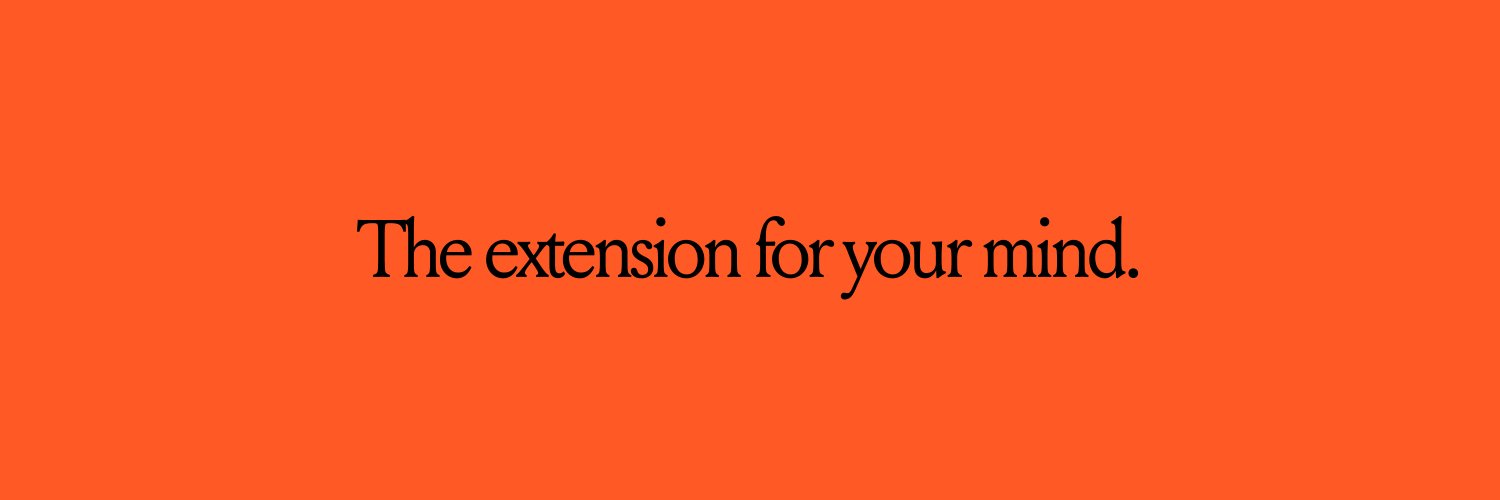Obsidian
Obsidian is a powerful productivity tool that seamlessly integrates your notes, tasks, and ideas into a personalized knowledge management system, empowering you to streamline your workflow, boost creativity, and achieve your goals with unparalleled efficiency.
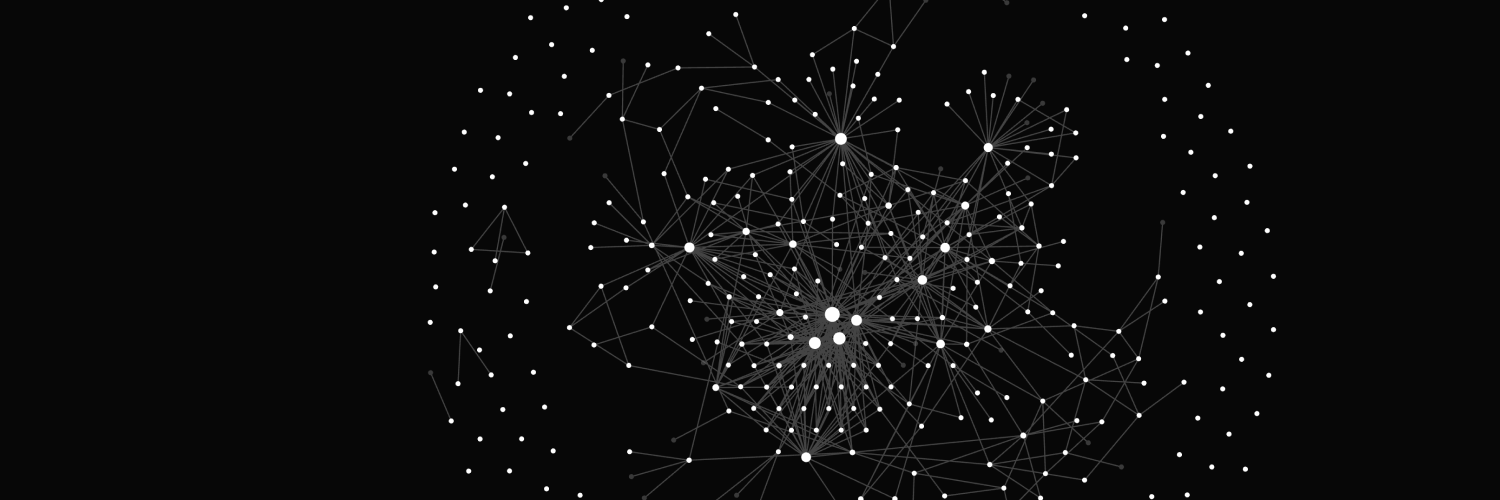
Our Review of Obsidian
Unleash Your Productivity with Obsidian: The Flexible, Open-Source Note-Taking App
Obsidian is the private and flexible writing app that adapts to the way you think, empowering you to streamline your workflow and unlock new levels of productivity. Whether you're managing personal notes, building a comprehensive knowledge base, or tackling complex projects, Obsidian's powerful features and open-source nature make it a game-changer.
Seamless Note-Taking and Retrieval
Access your notes quickly, even offline, as Obsidian stores your data on your own device. Customize your workspace with hundreds of plugins and themes to fit your unique thinking style, ensuring a personalized and efficient note-taking experience.
Interconnected Knowledge
Obsidian's powerful linking capabilities allow you to create connections between your notes, transforming your personal information into a dynamic, interconnected knowledge base. Visualize these relationships with an interactive graph, unlocking new insights and facilitating deeper understanding.
Versatile Workspace
Obsidian's Canvas feature provides an infinite space for research, brainstorming, and diagramming, empowering you to explore ideas and organize your thoughts with unparalleled flexibility. Tailor your workspace even further with a vast ecosystem of plugins and an open API, ensuring Obsidian adapts to your specific needs.
Long-Term Data Preservation
Obsidian uses open, non-proprietary files, ensuring your data remains accessible and secure for the long term. Sync your notes across devices with end-to-end encryption and fine-grained control, giving you the peace of mind to focus on your work.
Diverse Applications
Obsidian's versatility makes it an invaluable tool for a wide range of use cases, from personal note-taking and journaling to building comprehensive knowledge bases and managing complex projects. Its powerful features and open-source nature set it apart from traditional note-taking apps, making it a must-have for anyone seeking to streamline their workflow and unlock new levels of productivity.
Experience the power of Obsidian and transform the way you think, work, and grow. Unlock your full potential and take control of your digital life with this exceptional note-taking app.